10 eCommerce SEO Tips to Increase Your Eshop Traffic
Are you looking for ways to increase your Eshop’s traffic and thus sales?
The NetDesigns team is sharing 10 SEO tips to follow.
Here is a brief summary:
- Make sure you have a sitemap
- Focus on the links
- Optimize alt tags on images
- Do a keywords search
- Keep the content fresh
- Improve the relevancy of your page
- Focus on easy navigation of your page
- Improve the loading speed
- Keep your pages public
In more detail:
1. Make sure you have a sitemap
Help search engines find the content of your site with an up-to-date sitemap. Also, make sure you have the order of priority so that the search engines know what to look for first. Use various sites like sitemap.org to make sure Your sitemap is in line with the search engine requirements.
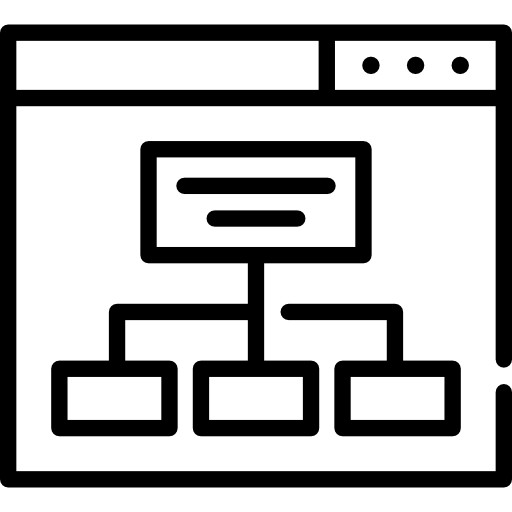

2. Focus on links
Use internal links to keep your page navigation smooth and orderly. Make sure everyone is working properly and looking the right way.
3. Optimize alt tags in images
Images help users, and the alt tags behind them help the search engines.Make sure that the titles and alt tags describe the images you use correctly to improve your search rankings.
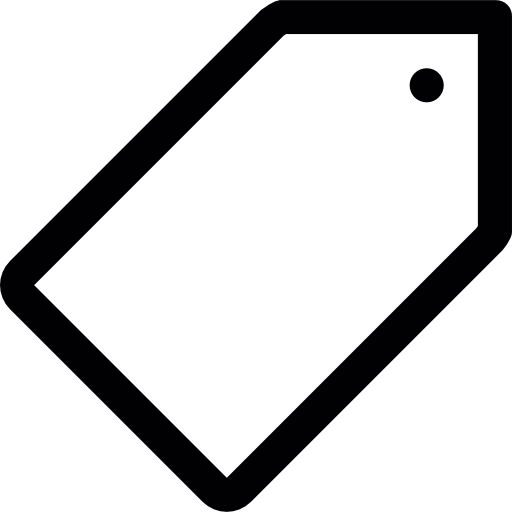

4. Conduct a keywords search
Properly organized Eshop uses the same language as visitors and prospects. Use SEO keyword search to find the right keywords to optimize your website.
5. Write unique products descriptions
Add a unique description to each product to cover all the information a visitor may be looking for and promote it properly. Use keywords in addition to rich content. If your list is very large, at least do it for the most important and popular products.
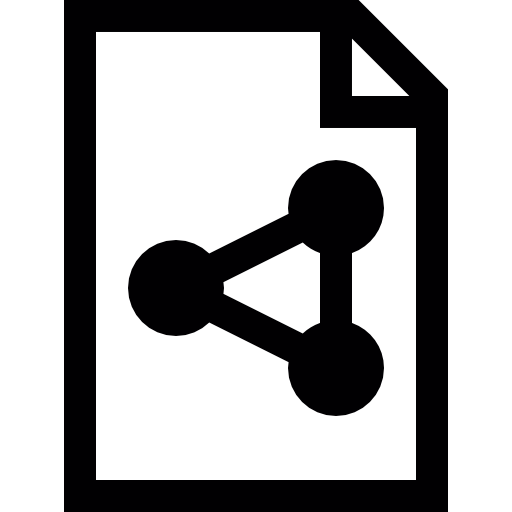
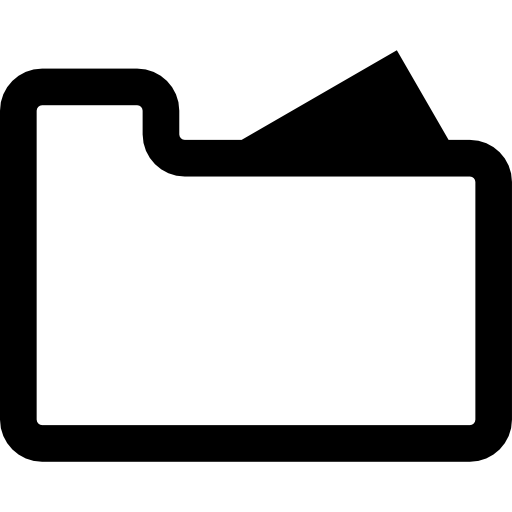
6. Keep the content fresh
If your directory is not frequently updated you can use various promotional techniques to keep the content fresh. It would be advisable to change the descriptions of your categories to catch the most popular searches.
7. Improve the relevance of your website
Make sure there are correct and valid product descriptions, photo collections, and shopping buttons. If your visitors find it difficult to find what they are looking for, they will leave the site without shopping. This will affect the SEO of your site and so you should avoid it.
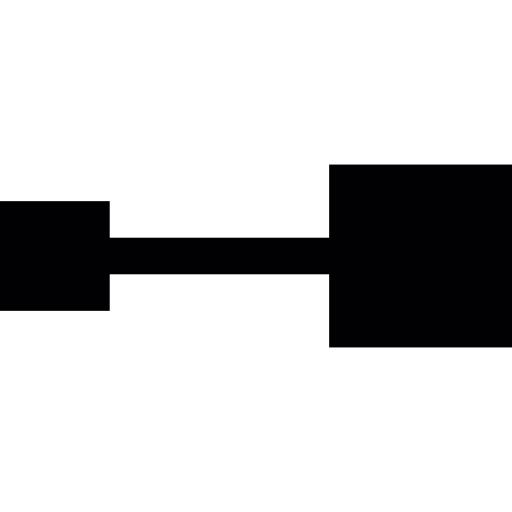
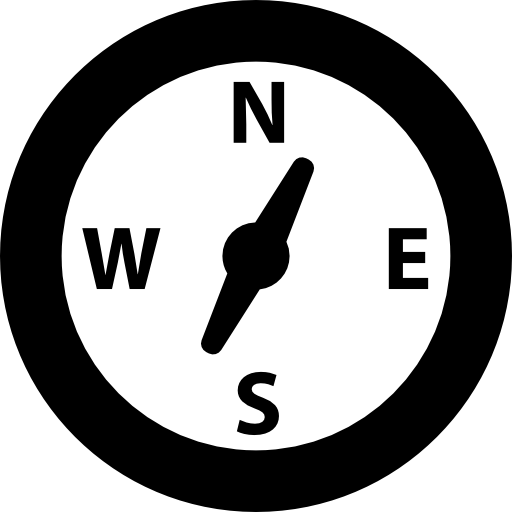
8. Easy navigation
Offer your visitors easy browsing without the hassle of “back and forth”. This helps them find exactly what they are looking for and does not lead them to leave the page.
9. Improve the loading speed of your website
Search engines do not prefer pages that have a lot of loading time, so you will rarely see such pages at the top of search results. There are many online tools you can use to see your page load time and ways to reduce it.
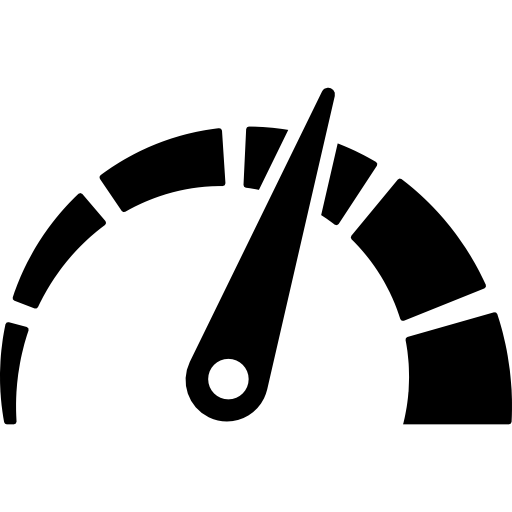
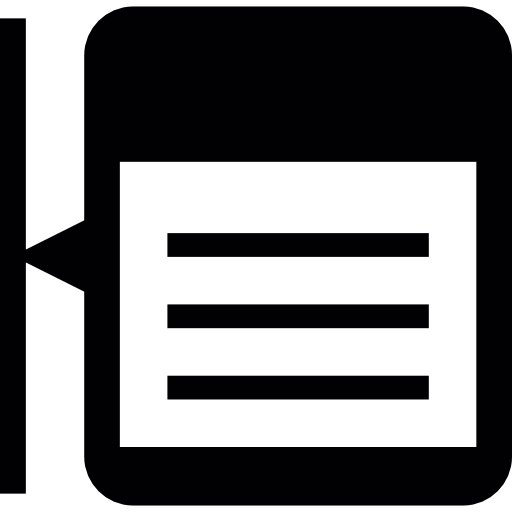
10. Keep your pages public
Even if your product is out of stock, you should not download its site, as it has an impact on the SEO of your site. Instead, we suggest the following solutions:
- Suggest similar products
- Offer your users the ability to book / order
- Lead users to the original product category

